Overall rating:
4.4/5
Good
DocSend
Free trial: 7 days
Ease of use
Average 4.1
Customer Support
Average 3.9
Ease of setup
Average 4.2
Global rankings
Docsend virtual data room software:
the complete guide
Docsend is a secure virtual data room featuring real-time tracking, granular access controls, and page-level content analytics. These capabilities streamline transactions from pitch to signature across industries.
Acquired by Dropbox in 2021, Docsend improves Dropbox’s cloud storage with advanced document security and insights. This integration allows businesses to manage sensitive documents efficiently and maintain full control over access and engagement.
Software screenshots
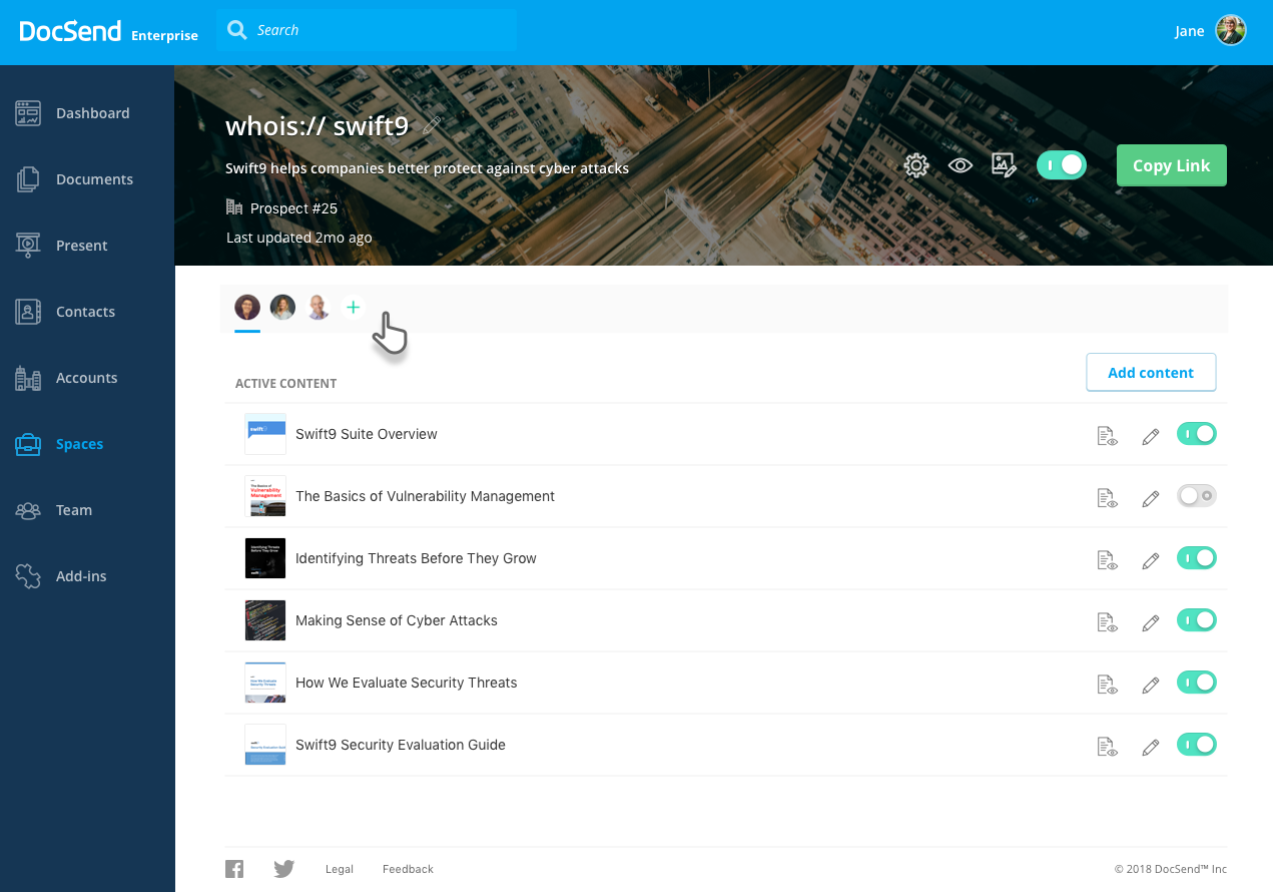
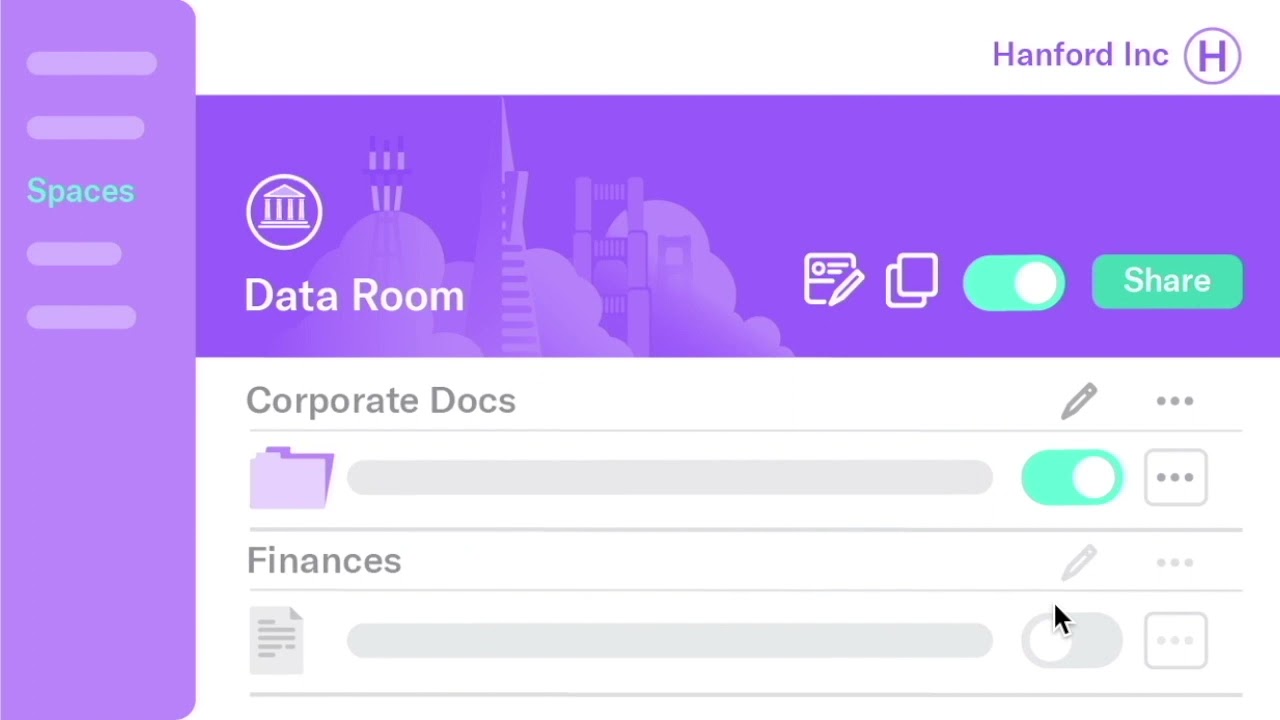
Security features
Companies choose Docsend to send, track, and analyze files efficiently and securely. Many users note that their document security has significantly improved since adopting the platform. In particular, they mention passcode protection, email verification, and access restrictions as helpful tools in ensuring that only authorized individuals can view sensitive files. Additionally, users appreciate the ability to set expiration dates and control download permissions.
Key Docsend security features include the following:
- Restricted visitor access. Document access is limited to approved individuals, preventing unauthorized viewing.
- NDAs. Data room admins can require users to sign a non-disclosure agreement or other agreements for additional security before accessing documents.
- Secure viewer email authentication. Access is granted only after verifying a recipient’s email, reducing the risk of unauthorized sharing.
- Dynamic document watermarking. Users can apply personalized watermarks with viewer details to discourage leaks and unauthorized distribution.
- Granular permissions. Customizable access settings determine whether users can view, download, or interact with documents, ensuring controlled distribution.
- Data room audit logs. The software provides a complete record of document activity to track who accessed files and what actions were taken.
- Location access notifications. Alerts notify document owners when access occurs from unusual or unapproved locations, which helps detect potential security risks.
- Shared link access controls. Link-sharing settings include expiration dates, download restrictions, and access limitations based on email or domain.
- Audit trails for e-signatures. Every step of the signing process is recorded for transparency and compliance and includes details on who signed, when, and from where.
Docsend data room features
Security
User and data management
Customization
Pricing
Docsend pricing is transparent, with details available on the data room website. However, some users mention that the cost can be high, particularly if not all features are needed or if monthly payments are chosen.
Docsend offers the following pricing plans:
| Plan | Features |
| Personal | Basic sharing controls, document-level analytics, and up to four eSignatures per month. |
| Standard | Personal features + Multi-file sharing, video and rich media analytics, file requests, customizable branding, and unlimited eSignatures |
Advanced | Standard features + Lightweight data rooms (Spaces), email authentication for visitors, visitor allow/block lists, folder/file-level security, dynamic watermarking, and NDAs with gating agreements. |
| Advanced data rooms | Advanced features + Group visitor permissions, data room audit logs, automatic file indexing, data room analytics, priority email support, and double the capacity per data room. |
Top 3 data rooms software
Overall rating:
4.9/5
Excellent

Overall rating:
4.8/5
Excellent
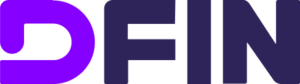
Overall rating:
4.7/5
Excellent
Unique features
The following Docsend’s tools make it a highly effective platform for secure document sharing and deal management:
- Branded document viewer. Users can create a professional and consistent document viewing experience by applying company logos, colors, and branding.
- Video and rich media analytics. Engagement metrics provide insights into how recipients interact with videos or other media and help optimize content strategy.
- Video engagement settings. Playback, access, and download permissions can be adjusted to maintain security and control over shared video content.
- Email productivity tools. Email tracking, automated follow-ups, and personalized links improve communication efficiency and engagement.
- Update once, update everywhere. Changes to shared documents are instantly reflected across all existing links so that recipients can always access the latest version.
Customer support
According to Docsend users, the overall support experience is smooth. They appreciate the clear communication and willingness of the team to assist.
Customer support features include the following:
- Live chat support. Real-time messaging is available Monday to Friday from 2:30 AM to 5 PM PST, providing quick assistance.
- Priority email support. The provider ensures faster responses to DocSend-related questions, helping users resolve concerns efficiently. Not available for the Personal pricing plan.
- Phone support. Direct access to support representatives is available Monday to Friday from 6 AM to 5 PM PST for personalized troubleshooting and guidance. Not available for the Personal pricing plan.
Document management
Docsend users can easily track, manage, and protect documents throughout their lifecycle. Key features include the following:
- Data room storage. DocSend provides secure storage solutions for sensitive documents, ensuring that data rooms are organized and protected. Standard, Advanced, and Advanced data rooms offer storage of 200, 2,000, and 4,000 assets per data room, respectively.
- Multiple file sharing with a single link. Users can create a single link to share multiple documents simultaneously and simplify the sharing process.
- Advanced file type support. DocSend accommodates various document types, including zip, ensuring compatibility with diverse content.
- Internal link sharing. Users can generate links for internal sharing for secure and effective document distribution within the organization.
- File requests. DocSend allows users to request files from others, streamlining the process of collecting necessary documents.
Pros and cons
DocSend receives positive feedback from users across various platforms. On G2 and Capterra, the rating is 4.6. The reviews indicate that users appreciate DocSend’s features and performance, with a significant majority expressing high satisfaction.
The most common pros and cons include the following:
- Customization options: the platform’s flexibility allows businesses to tailor VDR to their specific needs.
- Wide range of pricing plans: there are four main pricing plans corresponding to different companies and individuals.
- Integrated eSignature: this feature allows сonverting and creating signable documents within the platform, while easily sharing them with recipients via secure links.
- Reporting and analytics: audit reports for regulated and non-regulated industries
- One-click NDA: This functionality makes it easy to set up NDAs or other agreements for more controlled access to your sensitive content.
- Document analytics: it enables you to gather document-level insights, tracking top-performing pages, average completion percentage, and document version performance.
- No integration with professional and organizational communication services.
- Some users report issues with the UI design and interface.
- No video support.
Clientele and case studies
By offering secure document sharing, advanced analytics, and collaboration tools, DocSend helps clients streamline their workflows, protect sensitive information, and easily make data-driven decisions across industries.
Major clients
Financial services: Capita, Madison Park Group
Manufacturing: Kove, Lactiga, MetOx
Media: Cour Design, Quartz
Professional services: Sleepless Media, H Code Media, CMOE
Technology: Wizard Ventures, Hodde Bros, Zazuu, Bond
Venture capital: ffVC, Maor Investments, Aperture Venture Capital, August Capital
Case studies
1. Financial services: Capita’s streamlined sharing with DocSend
Problem. Capita faced challenges in securely sharing large, sensitive files like pitch decks, legal documents, and customer agreements with investors and legal teams. Sending these files as email attachments resulted in issues such as large file sizes, lack of control over dissemination, and an inability to track how recipients engaged with the documents.
Solution. DocSend provided Capita with a secure and efficient way to share confidential files. It allowed for real-time revisions and provided granular analytics on how recipients interacted with the documents. Also, it helped the team refine their messaging and improve investor engagement.
Outcome. The platform has become integral to Capita’s customer onboarding and investor communication, making file-sharing easier and more effective for internal teams and external partners.
2. Technology: Bond’s secure document sharing for recruitment with DocSend
Problem. Bond faced challenges in securely sharing sensitive recruitment documents, such as recruiting decks and homework assignments, with job candidates. Sending these documents as email attachments or through Google Drive raised concerns about confidentiality and security, especially in the highly competitive and sensitive financial industry.
Solution. Bond adopted DocSend’s secure document-sharing platform to safely send presentations, case studies, and other sensitive materials to job candidates. The solution provided control and security over how the documents were shared and accessed.
Outcome. With DocSend, Bond could securely share essential recruitment materials and eliminate security risks. Also, the solution allowed Bond to manage the rapid growth of their team efficiently.
Comparison of the top 3 data rooms
 |  | ||
| Details | Check price | Learn more | Learn more |
| General business | |||
| Top use cases | M&A, Finance, Life sciences and healthcare, Energy, Real estate, Tech | M&A, Finance, Legal | M&A, IPO, Capital raising, Healthcare, Real estate |
| What users appreciate | Excellent support, easy-to-use, encryption and security features | Encryption, data analysis tool, support | Reliable support, comfortable platform |
| Features | |||
| Fence view | |||
| Granular access permissions | 8 levels | 4 levels | 5 levels |
| Dynamic watermarking | |||
| Built-in redaction | |||
| Two-factor authentication | |||
| Advanced Q&A | |||
| Automatic reports subscription | |||
| Detailed audit trail | |||
| Auto-notifications about new activity | |||
| Custom branding | |||
| Support | |||
| Live chat | |||
| Email support | |||
| Phone support | |||
FAQs
What is DocSend used for?
DocSend is used for securely sharing and managing sensitive business information. It can be used for due diligence, M&A transactions, fundraising, etc.
Is DocSend owned by Dropbox?
Yes, DocSend was acquired by Dropbox in 2021, further enhancing its capabilities as a virtual data room provider.
How safe is DocSend?
DocSend employs advanced security measures, including SSL/TLS encryption and two-factor authentication, to protect users’ data.
Can I use DocSend for free?
No, DocSend does not offer a free version. Nonetheless, DocSend offers a 14-day free trial to try out its benefits before opting for a paid plan.