Key features:
- Project setup in less than 15 minutes
- Storage-based pricing for clear project budgeting
- In-app live chat support 24/7, including holidays and weekends
What users say about Ideals
Pros and cons
- Built-in document redaction and eight levels of granular permissions require that everyone adhere to company regulations. It's also easy to restrict downloading, uploading, viewing, and printing of files across users and groups.
- An intuitive multi-lingual interface supporting 15 languages with scroll-through viewing, mobile applications, and audit logs simplifies document management. You can access the data room on any device and generate detailed user activity reports.
- Q&A workflows with bulk actions and question auto-forwarding make it easy to centralize communications. One gets relevant and qualified business information from subject-matter experts in no time.
- We didn't face significant issues except that we made file paths too long and complicated the archiving process. However, it's a common problem in all operating systems, and the technical support team helped us with the workaround quickly.
User friendliness
Ease of use
Average 4.1
Customer Support
Average 3.9
Ease of setup
Average 4.2

Overall rating:
4.8/5
Excellent
Securedocs
Free trial: 14 days
Key features:
- Built-in electronic signatures and templates
- Granular user permissions and activity logs
- Q&A workflows with Excel export
What users say about Securedocs
Pros and cons
- Securedocs' intuitive interface and drag-and-drop functionality simplify document uploading, making it easy for users to share files securely.
- The platform's pricing model offers competitive rates, making it a cost-effective choice for businesses with budget constraints.
- Securedocs emphasizes security through features like encryption, customizable access controls, and detailed audit trails.
- Securedocs' integration capabilities with external software might be more limited compared to some other virtual data room providers.
User friendliness
Ease of use
Average 4.1
Customer Support
Average 3.9
Ease of setup
Average 4.2
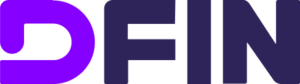
Overall rating:
4.7/5
Excellent
DFIN
Free trial: 14 days
Key features:
- AI contract analysis for due diligence
- Automatic PII redaction in uploaded documents
- Multi-deal management and project reporting
What users say about DFIN
Pros and cons
- Donnelley Venue offers powerful data analytics tools that provide valuable insights into user activity and document interactions within the virtual data room.
- The platform employs advanced security measures, including encryption and multi-factor authentication, to ensure the confidentiality and integrity of shared documents.
- Donnelley Venue's global presence and support enable seamless collaboration and document sharing across different regions and time zones.
- Some users might find Donnelley Venue's interface and features to be complex, requiring a learning curve for optimal utilization.
- The advanced features and capabilities of Donnelley Venue might come at a higher cost compared to more basic virtual data room providers.
User friendliness
Ease of use
Average 4.1
Customer Support
Average 3.9
Ease of setup
Average 4.2

Overall rating:
4.6/5
Good
Datasite
Free trial: Yes
Key features:
- Integrated Q&A workflows for due diligence
- Drill-down reports and analytics
- Smart tools for easy content management
What users say about Datasite
Pros and cons
- Buy-side specific workflows and pipeline management improve due diligence for acquiring companies. Buyers can send due diligence checklists and assemble, track, and categorize due diligence requests.
- AI pattern recognition helps the due diligence team redact PII information in hundreds of business documents. Advanced search allows finding specific terms, names, email addresses, and phone numbers easily.
- Integrated Q&A workflows speed up buyer communications. It's easy to manage requests and questions using Q&A roles and FAQs.
- Datasite charges per page and prices various file formats differently, making billing overly complicated and unreasonably expensive. Therefore, it best suits small companies with limited document flows.
- It appears that screen capture blocking doesn't work on mobile devices. Also, the inability to apply IP restrictions compromises document security and opens many possibilities for data misuse.
User friendliness
Ease of use
Average 4.1
Customer Support
Average 3.9
Ease of setup
Average 4.2
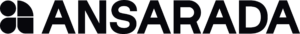
Overall rating:
4.6/5
Good
Ansarada
Free trial: Yes
Key features:
- Simple design for mobile users
- Project management tools and workflows
- Excel and email integrations
What users say about Ansarada
Pros and cons
- Ansarada's AI-driven analytics offer valuable insights into bidder engagement and document interactions, aiding in informed decision-making during due diligence.
- The platform's intuitive interface and organized workflows simplify document management and collaboration, enhancing user experience.
- Ansarada prioritizes security through features like secure watermarking and dynamic permissions, ensuring documents are protected throughout their lifecycle.
- Its advanced features and capabilities might come at a higher cost, potentially making it less suitable for smaller budgets.
- The extensive array of features and customization options could make Ansarada more complex for users who require only basic virtual data room functionality.
User friendliness
Ease of use
Average 4.1
Customer Support
Average 3.9
Ease of setup
Average 4.2

Overall rating:
4.5/5
Good
Onehub
Free trial: 30 days
Key features:
- FTP getaway for mass uploads
- Document previews supporting popular file formats
- Comments and tasks for collaboration
What users say about Onehub
Pros and cons
- Onehub's user-friendly interface simplifies document management and collaboration, making it easy for teams to navigate and utilize.
- The platform offers robust access controls, allowing administrators to assign specific permissions to users for enhanced security and control over data.
- Onehub lets users customize the virtual data room with their brand elements, reinforcing a professional image during document sharing.
- Onehub's integration options with third-party tools and apps might be more restricted compared to some other providers.
- While suitable for most use cases, Onehub might lack some of the advanced features offered by more specialized virtual data room providers.
User friendliness
Ease of use
Average 4.1
Customer Support
Average 3.9
Ease of setup
Average 4.2
Overall rating:
4.5/5
Good
Dealroom
Free trial: 14 days
Key features:
- Advanced document indexing and organization
- Granular access control and permissions
- Real-time activity monitoring and reporting
What users say about Dealroom
Pros and cons
- Excellent data security and encryption measures for sensitive business information.
- User-friendly interface with robust collaboration tools, enhancing deal efficiency.
- Responsive customer support ensures quick issue resolution.
- Some users find the pricing structure to be on the higher side.
- Limited customization options for the interface may not suit all user preferences.
User friendliness
Ease of use
Average 4.1
Customer Support
Average 3.9
Ease of setup
Average 4.2
On this page:
- Best virtual data room software: the complete guide
- Comparison of the top virtual data rooms
- Top 5 providers overview
- What are our findings from testing virtual data rooms?
- Where are virtual data rooms used?
- What are the 6 benefits of data rooms?
- 6 steps to help you choose the best virtual data room
- What security features do data rooms offer?
- FAQ
Best virtual data room software: The complete guide
In times when data is the lifeblood of businesses, more companies across industries actively employ virtual data rooms (VDRs) for both everyday workflows and strategic events. Thus, over 40% of business leaders use data software such as data rooms as core components in M&A transactions. The trend will continue as experts anticipate the data room market to reach USD 5.76 billion by 2032. That will be a 470% increase from 2023.
Companies benefit substantially from the secure document sharing, analytics, and workflow automation capabilities online data rooms offer. So, if you’re still not working in a data room, isn’t it time to choose the best solution to get a competitive edge? Our comprehensive analysis of the top data room providers empowers you to do just that!
What is a data room software?
Data room software is a highly protected and feature-rich online platform that enables dealmakers to securely store and share sensitive documents, collaborate, and communicate in real time. Also known as an online data room and a virtual deal room, the solution has emerged as the modern-day replacement for office-based physical data rooms.
While traditional data rooms require extensive logistical coordination and additional security measures, virtual data room services offer convenience, accessibility, and robust security. All this marks a paradigm shift in how businesses approach the deal management process and data protection. Now that you know what a virtual data room is, explore leading providers to choose the best fit.
Comparison of the top virtual data rooms
 |  |  | 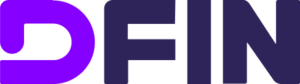 | 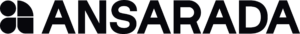 |  | ||
| General business information | |||||||
| Headquarters | Switzerland, CH | New York, USA | Minneapolis, USA | Seattle, USA | Chicago, USA | Sydney, AU | Los Gatos, USA |
| Top use cases | M&A, Finance, Life sciences and healthcare, Energy, Real estate, Tech | M&A, Finance, Legal | M&A, IPO, Capital raising, Healthcare, Real estate | Technology Healthcare, Legal, Real estate | M&A, Healthcare, Real estate, Energy, IPO | M&A, Finance, Investment banking | M&A, Finance, Legal |
| What users appreciate | Excellent support, easy-to-use, encryption and security features | Encryption, data analysis tool, support | Reliable support, comfortable platform | Extra security, ease of use | Compliance, high-quality support, deal management tools | AI prediction tools, user-friendly interface | Document search, zip support |
| Features | |||||||
| Fence view | |||||||
| Granular access permissions | 8 levels | 4 levels | 5 levels | 5 levels | 4 levels | ||
| Dynamic watermarking | |||||||
| Built-in redaction | no | ||||||
| Two-factor authentication | |||||||
| Advanced Q&A | |||||||
| Automatic reports subscription | |||||||
| Detailed audit trail | |||||||
| Auto-notifications about new activity | |||||||
| Custom branding | |||||||
| Pricing details | |||||||
| Free trial | Yes | 14 days | 14 days | 7 days | |||
| Pricing plans |
| Contact for details | Contact for details |
| Contact for details | Contact for details |
|
| Unlimited users | In the Enterprise plan | N/A | |||||
| Flexible storage | N/A | N/A | N/A | ||||
| Free flash drive(s) | Included in all the plans | 1 for free, additional for $200 | 2 for free, additional for $250 | N/A | 4 for free, extra at€250 | 1 for free, additional for £500 | N/A |
| Support | |||||||
| Live chat | |||||||
| Email support | |||||||
| Phone support | |||||||
| Multilingual support | |||||||
| Dedicated project manager / team | |||||||
| 24/7/365 availability | |||||||
| Our rating | 9.6 | 9.1 | 8.7 | 8.1 | 8.1 | 8 | 7.7 |
| Details | Check price | Learn more | Learn more | Learn more | Learn more | Learn more | Learn more |
On this page:
- Best virtual data room software: the complete guide
- Comparison of the top virtual data rooms
- Top 5 providers overview
- What are our findings from testing virtual data rooms?
- Where are virtual data rooms used?
- What are the 6 benefits of data rooms?
- 6 steps to help you choose the best virtual data room
- What security features do data rooms offer?
- FAQ
What are the five best virtual data room providers?
Since the virtual data room market is saturated, choosing a suitable solution may be challenging.
However, luckily, we did all the hard work for you. On our main page, you can find a selection of top virtual data room providers based on their Capterra / G2 / SoftwareAdvice rating, review, and user reviews.
Now let’s take a closer look at the three best data room providers based on our research results – these are Ideals, Intralinks, and Datasite. Below we’ll compare them against their reputations, user-friendliness, security, document management, support, and pricing.
Now, let’s take a closer look at the five best data room providers based on our research results: Ideals, Intralinks, Datasite, Onehub, and Donnelley Venue. Below, we’ll compare user-friendliness, security, document management, support, and pricing.
Ideals
Ideals has quickly become one of the most promising players in the VDR market since its establishment in 2008. Over the years, it won the trust of over a million professionals from 175,000 global companies and became especially popular among enterprises. Ideals has some of the highest customers’ evaluation across all trusted review platforms, which makes it a TOP choice on our list.
Ease of use
We’ve tested the functionality of several online data room providers and consider Ideals to be one of the easiest to use and set up — and so do Ideals customers.
- As Capterra’s Top 2023 Performer, Ideals is known for its user-friendly interface, cited as the #1 reason for switching to this product from other vendors.
- Customers especially praise the easy deployment, taking on average 15 minutes to set up a new project. Additionally, they give positive reviews about Ideals’ secure file viewer, document classification with tags and labels, audit trail, and other features that facilitate secure data management.
Security
While Ideals shares the same high-level security features as some other providers on the market, it also offers a unique secure viewer for Excel files enabling conversion-free view of spreadsheets with formulas. Additionally, Ideals’ advanced security settings have garnered high praise from users, particularly its 8 levels of granular access permissions, which far exceeds the standard offered by most virtual data rooms.
Document management
In terms of document management, Ideals gets a 5/5 user rating.
- What customers appreciate most is its scroll-through viewer allowing users to instantly move from one document to another. Another helpful feature is audit trails generating activity timestamps on who and when collaborated with documents.
- Additionally, users praise Ideals’ automatic watermarking and IRM (Information Rights Management), which allows downloading documents from the data room in their original format, retaining the document’s printing and copying restrictions.
Support
Expert customer support, available 24/7/365, is what truly makes Ideals stand out. Agents are available via live chat, email, and phone.
- Their response time in chat is about 30 seconds.
- They offer dedicated project managers for each project and have a product knowledge base readily available for prospects and customers in the Help Center.
- Best of all, support agents speak over 10 languages and serve as an extension of the in-house deal team.
- Customers note that Ideals support is first-class’ and one of the reasons to use this product for a long period of time. Not only do support agents help to solve customer requests, but they take notes on what could be improved in the product.
Pricing
Ideals has a transparent quote-based pricing model with no hidden fees; therefore, specific plan pricing is unavailable.
- Because Ideals does not charge per user, it is a favorable option among larger companies and enterprises.
- Customers also indicate that its pricing is more attractive than competitors and offers the same functionality for a lower price.
- Ideals has three pricing plans — Pro, Business, and Enterprise. 24/7 support, two-factor authentication, audit trails, remote shred, and branding are offered for all packages at no extra charge.
- They also offer a free 30-day trial for testing the data room — this allows for quality preparing all the documentation for a particular project which, in turn, then smoothly gets absorbed into the real project room when the trial ends.
Intralinks

Established in 1996, Intralinks became a valuable market player and gained the reputation of a safe platform helping businesses exchange information. Today it helps to facilitate more than 6,000 deals annually.
Ease of use
Compared to Ideals, Intralinks has a more outdated software design. Users note that Intralinks has weak version control and collaboration tools. On the positive side, Intralinks’ audit trail functionality and drag-n-drop features receive mostly positive feedback from users.
Security
Intralinks functions similarly to Ideals, however, it lacks subsequent customer feedback on specific security features. Some users praise Intralinks’ security settings that enable controlled sharing of sensitive information, however, there are no comments on other features.
Document management
Intralinks has a helpful reporting feature that helps users collaborate on data in an organized and secure manner. Also, customers mention that Intralinks allows generating reports containing each document ID and time and date of upload, which makes maintaining control of all the documents uploaded much easier.
Support
Intralinks offers multi-channel support via email, phone, and live chat — and it is also available 24/7. However, there’s not enough feedback to make conclusions about its specific advantages or disadvantages.
Pricing
- A free demo can be requested to navigate through Intralinks’ features. However, no free trial is available.
- Intralinks includes 24/7 multilingual support, 16 access permissions, desktop and mobile app access to the data room, and Q&A workflows.
Datasite

Founded in 1999, Datasite became a recognized name in the industry, helping clients from over 170 countries close multi-billion deals.
Ease of use
- Datasite has received positive customer feedback regarding its access controls, audit trails, file classification with tags and labels, multi-format file viewer, and overall data storage management.
- Despite the overall positive customer feedback about Datasite’s interface, some users reported switching from Datasite to Ideals because of the latter’s better user experience.
Security
The position of Datasite is somewhat similar to Intralinks’, as while the vendor has a great and rich security functionality in all security aspects, there are not enough customer reviews to draw conclusions.
Document management
Among Datasite’s document management features, full-text search with text recognition is cited most by users. Datasite also has daily updates on new documents in the data room, which we found especially convenient.
Support
Datasite has few mentions about its customer support, and they are mostly positive. Users mention that the data room software support is expert-level and technical, and the staff knows how to solve any problem without any additional charge. The support is available 24/7 via phone, email, and chat.
Pricing
Similarly to other providers, Datasite has a quote-based pricing model. Contact a Datasite sales representative for a custom quote or free demo. No free trial is available.
Onehub

OneHub is a popular choice for companies looking for cloud storage and communication tools. This virtual data room is simple to use and has over a million users in 140 countries.
Ease of use
The Onehub platform’s features for ease of use are a scroll-through document viewer, automatic index numbering, drag-and-drop data upload, and multilingual document index. However, some users report trouble accessing the data room from their work emails and the tricky process of providing access to other users.
Security
The vendor employs multiple data centers, two-factor authentication, access limitations by IP, and data backup. However, it doesn’t comply with GDPR requirements and lacks virus scanning, making it inferior to Ideals.
While some clients say the product’s security is not as strong as the competition, most users leave positive feedback.
Document management
Onehub is an excellent tool for teams as it makes it easy to manage and access important documents across multiple devices. By synchronizing files, teams can easily organize and retrieve files whenever they need them. However, according to reviews, occasional document processing delays may slow workflows.
Support
Well-educated technical support is available 24/7 via live chat, email, phone, and online help center. Users rate support experts on review sites differently, which may indicate the dependence of the quality of help on experts who address issues.
Pricing
The data room software offers four plans with a 14-day free trial for each. If you pay annually, you can save 20%. Moreover, the Onehub provider offers a 20% discount to nonprofits and schools.
DFIN
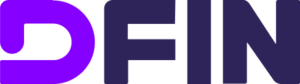
Donnelley Venue is the preferred tool for businesses involved in de-SPAC transactions, M&As, initial public offerings, regulatory record-keeping, and reporting. The provider can also be a proxy for funds and public companies in four industries.
Ease of use
According to reviews, users find Donnelley Venue easy to use. They appreciate a mobile device interface, automatic index numbering, and desktop sync.
Security
Although the solution is GDPR and ISO/IEC 27001:2013 certified and has two-factor authentication and data backup, it lacks data access expiration features, access limitations by IP, virus scanning, and HIPAA compliance.
Document management
Unlike other virtual data room providers mentioned above, Donnelley Venue doesn’t include a scroll-through viewer, multilingual document index, or document version control. Therefore, consider another solution if you have data-heavy projects.
Support
24/7 technical support via email, phone, and online help center is available. Also, teams can use FAQs, forums, and knowledge base.
Pricing
Donnelley Solutions uses a variety of pricing models, including on-demand per-page pricing, which may make project invoices highly unpredictable in today’s increasingly data-heavy deals. You can request a free demo on the official website and contact sales for pricing details.
What are our findings from testing virtual data rooms?
- Principles
- Ease of use
- Customer support
- Ease of setup
- Functionality
- Pricing
- Takeaways
Principles
Our team tested leading data room providers that are popular in the M&A, fundraising, legal due diligence, and corporate transactions in the U.S. market to help you make the most out of a virtual data room review and be able to make the right choice.
The evaluation combined hands-on platform testing with aggregated user sentiment from G2, Capterra, and SoftwareAdvice, which collectively analyze tens of thousands of verified user reviews.
According to G2, usability, security, and customer support remain the top decision factors when organizations compare virtual data room software, while pricing transparency and onboarding speed are frequent pain points. These insights allowed us to assess real-world performance under deal pressure.
Below are our findings on the core criteria.
Ease of use
When navigating M&A and due diligence, the user interface plays a pivotal role in efficiency.
- Ideals consistently ranks as the market leader for usability in virtual data room reviews. C-level executives and deal administrators frequently cite its user-friendly interface and secure file sharing as a strategic advantage.
The platform allows external parties to onboard immediately without technical friction. Features like drag-and-drop bulk uploads function seamlessly, which helps Ideals maintain usability scores above 4.7/5 across major review platforms. - Providers like Intralinks VDRPro receive mixed feedback regarding the user experience. While the platform is often used in large-cap deals, reviews acknowledge problems with navigation. New users often report a steeper learning curve compared to modern alternatives.
- Datasite Diligence provides a comprehensive set of tools designed for complex deals. But sometimes the platform can overwhelm users who are not engaged in deals daily.
- For streamlined projects, ShareVault and SecureDocs offer highly rated, simplified, and user-friendly experiences.
- However, generalist platforms like Box and SmartRoom generally score lower for transactional use. They lack the specialized deal workflows found in dedicated VDRs, causing issues in file organization.
Customer support
Support responsiveness is a risk management factor for executive teams.
- Ideals is often called the benchmark for service level agreements (SLAs). Their support team typically responds in under 30 seconds via in-app chat. Users value the availability of 24/7/365 multilingual expertise that resolves technical blockers instantly rather than escalating tickets.
- Intralinks maintains a strong reputation for support, particularly regarding the compliance needs of banking institutions. Their dedicated teams are highly professional, though some VDR reviews note that reaching specific project managers can occasionally take longer than the instant response times of agile competitors.
- SecureDocs is frequently commended for providing access to dedicated project managers even on standard plans.
- Conversely, generalist providers like OneHub are not so flexible in terms of customer service. Reviews state that their support is tiered based on subscription levels. As a result, this structure can create bottlenecks during critical due diligence phases where immediate answers are required to keep a deal on track.
Ease of setup
Deployment speed is a critical criterion for deal readiness. Virtual data room reviews indicate that modern SaaS solutions have drastically reduced time-to-value.
- Ideals leads with a browser version that requires no plugin installation, so it’s easy to launch a fully functional data room in approximately 15 minutes. This is especially appreciated by teams managing tight deal timelines.
- SecureDocs and Firmex also score exceptionally well for setup efficiency. Their platforms are architected for rapid deployment, allowing administrators to proceed immediately after contract signing. Additionally, these providers are favored for mid-market deals.
- Legacy data room providers like Intralinks and Datasite can involve a more complex setup process. While they offer robust configuration options, setting up granular permissions and information rights management (IRM) policies takes more time.
- ShareVault offers a middle ground with a manageable setup that is generally quicker than other virtual data room solutions, but may still require configuration to meet specific biotech or pharma regulatory needs.
Functionality
Functionality distinguishes basic repositories from strategic deal management platforms.
- Ideals is widely recognized for democratizing enterprise-grade security and granular access controls. It offers fence view (screen shielding), remote shredding, and secure redaction within an accessible interface. This set of tools eliminates the need for third-party PDF tools.
- Datasite is frequently highlighted in VDR reviews for its specialized Datasite Diligence and Redaction AI modules. These tools automatically identify and strip personally identifiable information (PII) and logos from thousands of documents. This makes it a strong contender for massive M&A deals where manual redaction is unfeasible.
- Ansarada offers unique value through its AiQ Bidder Engagement Score. This predictive metric analyzes bidder behavior to forecast deal outcomes, which sets it apart for strategic advisory.
- Intralinks remains a heavyweight for security infrastructure. Users trust its VDRPro platform for its military-grade protocols and detailed audit trails.
- However, generalist platforms like HighQ and Box often fall short in specialized reviews. They frequently lack the granular IRM controls and Q&A workflows required for secure, high-level due diligence.
Pricing
Pricing transparency varied widely across data room providers and is a key decision factor.
- Ideals operates on a quote-based model; reviews frequently describe the pricing as relative to the feature set. Users appreciate plans that scale with deal size, ensuring capital is not wasted on unused capacity.
- SecureDocs and OneHub positioned themselves as cost-effective options for smaller teams, offering flat-rate or entry-level pricing plans perfect for simple deals.
- Intralinks and Datasite are often cited in VDR reviews as the premium price option. While accepted as the standard for mega-deals, users often scrutinize the high fixed costs or per-page pricing models.
- Box appears inexpensive initially, but often requires costly enterprise add-ons (like Box Shield) to achieve necessary security levels, which can dilute its value proposition for serious transactions.
Takeaways
- Ideals offers a user-friendly interface that speeds up onboarding compared to the complex navigation of Intralinks VDRPro.
- Ideals and SecureDocs provide near-instant access to human experts, whereas generalist platforms often rely on tiered ticketing systems.
- Modern VDRs deploy in under 15 minutes, while legacy systems may require assisted configuration for advanced permissions.
- Look for Redaction AI (Datasite), Fence View (Ideals), and AiQ Bidder Engagement (Ansarada) for complex strategic deals.
- Choose flat-fee models from SecureDocs for predictability, or value-based scaling from Ideals to avoid the high overage charges of legacy providers.
On this page:
- Best virtual data room software: the complete guide
- Comparison of the top virtual data rooms
- Top 5 providers overview
- What are our findings from testing virtual data rooms?
- Where are virtual data rooms used?
- What are the 6 benefits of data rooms?
- 6 steps to help you choose the best virtual data room
- What security features do data rooms offer?
- FAQ
Where are virtual data rooms used?
While data rooms remain a popular choice among small, medium, and large businesses across many industries worldwide, certain use cases are the most common in the data room industry. Let’s take a closer look at them below.
M&A
The mergers and acquisitions industry is where data rooms are in the highest demand. Such M&A technology, on average, allows sellers and buyers to close the $1-billion deal three months earlier and extract up to $75 million combined value.
- Case study: Eurallia Finance advisory firm leverages Ideals data room’s file-sharing, auditing, collaboration, and compliance features to coordinate and advise all stages of the M&A lifecycle. The advisory firm facilitates up to 50 M&A deals a year valued at €$1 – €30 million each using the Ideals virtual data room.
Due diligence
High-quality, technology-powered due diligence is the third most important value-creation factor, based on the recent Bain & Company survey. Virtual data rooms help buy-side and sell-side due diligence teams establish seamless collaboration, gauge issues, and conduct secure reviews.
- Case study: EW Scripps successfully divested over $85 million in assets using the Ideals virtual data room in 2018. Scripps successfully negotiated with multiple bidders in private data room projects and established secure Q&A workflows for due diligence requests.
Fundraising
Data rooms facilitate initial public offerings and other fundraising activities. Companies successfully use virtual data rooms to securely communicate with investors, conduct audits, and ensure transparent deal tracking and reporting.
- Case study: The St Marche supermarket chain raised over $480 million using Datasite during its 2020 IPO. St Marche used Datasite’s deal analytics, AI tools, and deal tracking functionality to achieve superb audit transparency.
Real estate companies
Real estate dealmakers use data rooms extensively to share confidential content with buyers, such as lease contracts, environmental reports, tenant profiles, land use permits, etc. Data rooms ensure full audit trail during real estate due diligence and timely client reports.
- Case study: HSH Real Estate successfully divested over €1 billion in assets using the Intralinks data room. The company successfully shared real estate data and delivered timely auto-generated reports to 360 bidders.
Investment banking
Businesses and investment banks benefit from information-sharing and data traceability capabilities of data rooms. Data rooms provide buyers, sellers, investment banks, and regulators professional, secure, and efficient workspaces.
- Case study: Acciona SA achieved full traceability of confidential financial data in the Ideals data room while working on the $3.6 billion funding project. Acciona SA successfully coordinated communication with investment banks and institutional investors.
Startups
Data rooms help startups act fast and prepare for fundraising rounds consistently. Powerful due diligence tools, deal analytics capabilities, and Q&A workflows streamline investor communications and accelerate capital-raising cycles.
- Case study: Honey Science, an e-commerce startup, successfully merged with PayPal in 2019 using Datasite. The startup accelerated the due diligence process using the data room’s document redaction and data privacy features.
Legal
The Gartner report reveals that workflow automation is among core legal firms’ capabilities, driven by tools like virtual data rooms. Legal firms use data rooms to review contracts, process massive data volumes in complex litigations, communicate with clients securely, and conduct other daily activities.
- Case study: DMH Stallard leverages DFIN Venue’s AI contract analytics, multi-file redaction, and real-time reporting capabilities to provide M&A advisory services.
Private equity and venture capital
Private equity and venture capital firms use data analytics software and data rooms as part of data-driven approaches while planning M&A and divestments. Data rooms help private equity firms coordinate due diligence, manage post-deal activities, and ensure quality investor reporting.
- Case study: Mountain Capital, a private equity firm with over $9 billion in assets under management, has been using Intralinks data room for investor communications and reporting since 2002.
Corporate repository
Businesses prefer virtual data rooms over regular file-sharing solutions and FTPs for robust data protection in day-to-day activities. Fast connection speed, ease of use, and zero reliance on auxiliary services make data rooms better corporate repository alternatives.
- Case study: Turnstyle uses Onehub as a corporate repository to share voluminous files with clients. Turnstyle maintains over 80 secure marketing workspaces and benefits from simple and effective data access controls.
Life sciences
Life science companies generate up to $9 billion in additional value using data analytics technologies such as virtual data rooms. Data rooms help biopharma companies secure finances, manage data during clinical trials, and ensure HIPAA compliance.
- Case study: ADL BioPharma, a Spanish manufacturer of antibiotics, used Ideals virtual data room to conduct a €100 million merger with Wacker Chemie AG, a German chemical conglomerate.
What are the 6 benefits of data rooms?
- Superb document management
- Convenient user management
- Ease of use
- Seamless communication
- Ironclad security
- Cost-effectiveness
Superb document management
Data rooms offer rich functionality for document management – from convenient drag-n-drop upload and bulk upload to auto-indexing, full-text search, and easy file navigation and management with a range of advanced filters and labels:
- Drag-n-drop upload allows you to populate a newly opened data room in one click. Users can simply drag files or folders into the data room’s upload window. The best part? The process is fully integrated, and thus, no plugins are required. Users can also upload confidential files in bulk.
- Auto-indexing. Once the data is populated, it gets automatically indexed by a data room. It reduces time and makes manual data organization needless.
- Full-text search. Users can easily locate the data they need by using combinations of keywords and search tags, labels, and filters. Some data rooms also have OCR (optical character recognition) technology that can search for a word or phrase in any content in a data room.
Convenient user management
In terms of user management, virtual data rooms offer customizable levels of access, bulk email invitations, in-app auto-notifications, and more:
- Customizable user access levels. Admins can establish detailed user permissions to improve data room integrity and create easily trackable audit records.
- Bulk email invitations. Data room users can be invited individually or in bulk with the help of custom email invites. When inviting new users, admins can set access permissions, sign-in security options, configurations of access to the Q&A section, and the frequency of new document upload notifications.
- Efficient notifications. Data room users can customize the frequency and the way of receiving auto-notifications about new activity.
Ease of use
To ensure unprecedented ease of access and use, virtual data rooms commonly offer simple login procedures via single sign-on (SSO), scroll-through documents view, and plugin-free work with documents — all in an intuitive, usually multilingual interface:
- Plugin-free work with confidential data. With this feature and multi-format support, users can effortlessly view and sometimes even edit online documents in their original format. Some of the best data rooms don’t require any installation of third-party plugins.
- Log in via single sign-on (SSO). With this feature, users can easily log in to the data room through their corporate account used across all projects. Not only does this procedure make login more secure but it also makes it easier, eliminating the need to remember multiple login credentials.
- Scroll-through view. While this feature is not offered by all data rooms, it allows users to easily navigate through hundreds of files, moving from one document to the next with only a few clicks.
Furthermore, modern data rooms support various operating systems, having custom solutions for many devices and operating systems.
Seamless communication
In terms of communication, data rooms play a crucial role while centralizing it in one secure environment. Data room users can conveniently communicate and collaborate via the Q&A system, accelerating and streamlining workflows:
- Advanced Q&A roles. Many data rooms have advanced roles for Q&A users, enabling them to ask questions, post answers, and get them approved within a Q&A space. The entire process is recorded and encrypted, and thus fully secure.
- Numerous communication points. Q&A users can make the answering process more efficient by submitting answers with accompanying annotations, making references to certain data room files, and even attaching documents to their questions or answers. On top of that, answer contributors can often communicate in private, with the discussion being available only to users with a proper level of access.
- Expert assignment. As one of the most valuable features of Q&A, it certainly deserves special attention. It allows assigning experts to certain topics (e.g., law, finance, human resources) while, therefore, increasing the relevance and quality of answers. The assignment process is, in most cases, completely automatic.
Ironclad security
As mentioned before, confidentiality protection is among the most powerful advantages of a secure virtual data room for corporate use, mergers and acquisitions, and other business deals. So, every data room has a set of key features on the operational, access, and document security level, ensuring full-cycle data protection.
- Operational level. On this level, data rooms employ at-rest and in-transit multi-layered encryption, comply with global security standards, develop disaster recovery and prevention plans, and ensure the physical security of data centers.
- Access security. On this level, data rooms offer protection from unauthorized access through single sign-on and multi-factor authentication, as well as granular permissions and IP- or time-based restrictions.
- Document security. The best virtual data rooms offer industry-leading secure sharing features, including fence view, redaction, remote wipe, and remote shred. Additionally, they feature digital watermarking and detailed audit trails.
Cost-effectiveness
Virtual data rooms are widely regarded as the most cost-effective solutions for businesses, offering a range of benefits that contribute to overall savings.
- Reduced overhead costs. The solution eliminates the need for a physical data room, its maintenance, and administrative expenses associated with traditional document management systems. Thus, replacing a physical data room with a virtual data room allows an M&A acquirer to save over $60,000 per deal.
- Increased efficiency. Data rooms improve operational efficiency by streamlining deal management processes, facilitating transactions, and enhancing collaboration. It allows businesses to accomplish more goals with fewer resources.
- Minimized security risks. Robust security features mitigate the risk of data breaches and regulatory non-compliance. By avoiding costly penalties and reputational damage associated with security breaches, vendors provide organizations with long-term cost savings and peace of mind.
How to choose the best data room software for your business? 5 easy steps
The virtual data room market enumerates over 100 providers, and choosing the one that matches your workflow might be challenging. We suggest following these five steps to choose data room software with abundant features and superior data protection.
Allocate The Data
Room Budget
Data rooms may cost from $100 to $7,000-10,000 per month, depending on the particular VDR provider’s price formation policy. Understanding how data rooms charge customers will help you estimate your desired data room budget based on your project specifics and data room functionality requirements.
Identify Available
Providers
The next step is to gather a list of available, secure data room providers based on the price, regions of operation, and market expertise. Shortlisting the best data room providers for your company will include checking websites and examining relevant feedback.
Outline The Required
Features
Different use cases call for specific virtual data room features. The crucial aspect here is to define the data room services and tools that will bring value to a specific project. When you complete this step, you should have a list of necessary features – which you will use in the next step to compare virtual data rooms.
Compare
Datarooms
Make a list of data room providers matching your requirements. Map these providers on the virtual data room comparison table covering features, use cases, prices, and reputation. Selecting two or three best vendors may be sufficient for the next step.
Contact The Data
Room Providers
Contact data room providers to discuss your project requirements and closely examine the features and pricing policies. Vendors’ sales teams will help you gauge project costs and address potential concerns.
Request A Virtual
Data Room Demo
You can request free functionality demonstrations to see selected data rooms in action. Many data room providers also offer free trials, which are much better options to test and try all the features and workflows firsthand. Once you arrange free demos and try free trials of selected providers, you can make the ultimate buying decision.
What security features and tools do data rooms offer?
- Security certifications
- Infrastructure security
- Access security
- Document security
Security certifications
- ISO 27001. ISO 27001 is a comprehensive information security management system (ISMS) standard covering all aspects of information security, including the management of assets, access controls, encryption, and incident management.
- ISO 27081. It is a specific standard for virtual data rooms, focusing on the specific security requirements for VDR tools, including data privacy and protection, secure document transfer, and secure access to information.
- SOC 1. SOC 1 is designed for service organizations that provide services that impact the financial statements of their clients, such as payroll processing, financial reporting, and accounting services. SOC 1 focuses on the internal controls related to financial reporting, including security, availability, processing integrity, confidentiality, and privacy.
- SOC 2. It focuses on the controls that impact the security, availability, processing integrity, confidentiality, and privacy of a service organization’s systems, such as document management software, and the data processed by those systems.
- SOC 3. SOC 3 is a public version of a SOC 2 report, with some information removed that could be considered confidential. The SOC 3 report provides an overview of the SOC 2 controls and results but is intended for general use and can be distributed to customers and other stakeholders.
- GDPR. The General Data Protection Regulation (GDPR) is a comprehensive data privacy regulation that sets out strict rules for safe information exchange in terms of how personal data must be collected, processed, and stored by organizations operating within and outside the EU. It applies to all types of sensitive data, including names, addresses, emails, and financial information, among others.
Infrastructure security
- Physical data security. To ensure a fully secure environment, physical and virtual, data rooms employ advanced physical security measures, which include 24/7 video surveillance, restricted access policies, and secure storage facilities that have access to backup power.
- Disaster recovery measures. Geographically dispersed data centers and contingency plans for worst-case scenarios, such as fires or floods, ensure that data remains accessible and unaffected in the event of an emergency.
- Encryption at rest and in transit. For reliable file protection, most data rooms employ 256-bit Advanced Encryption Standard (AES) for data at rest and in transit. This standard is considered the most reliable.
Access security
- Two-factor authentication. An extra layer adds security through two-factor authentication, which requires a password and a unique code sent to your authorized mobile device. The code is only valid for one session and expires after a short period.
- Convenient Single sign-on (SSO). Some data rooms allow a simple sign-in procedure with a single corporate account to access all of the projects users are involved in.
- Granular permissions. Admins have the ability to specify access privileges for each user or group of users, which makes it easy to assign roles and limit access to some sensitive documents or sections.
- Time- and IP-based restrictions. Data room admins have the ability to limit login attempts from specific IP addresses, set policies for session duration, and control the expiration date for file access.
- Detailed logging and reporting. For better insights, each virtual data room keeps a comprehensive audit trail of all actions. Admins can easily review all user activity at any time.
Document security
- Granular access permissions. Data room administrators can enable secure file sharing by enabling role-based permissions. Access rights can be set for uploading, downloading, viewing, restricted viewing, uploading, printing, and more.
- Fence view. A barrier on the screen helps prevent unwanted screen printing, screen captures, or unauthorized viewing, thus avoiding the risk of data leaks.
- Remote data wipe. Data room admins can remotely lock and erase encrypted data from a lost or stolen device.
- Remote shred. Admins can set a time limit for the availability of certain data. This way, access rights to files can be revoked, even after they have been downloaded.
- Dynamic watermarks. This feature helps to control access to confidential information by putting a person’s name, IP address, date and time of access on each file. This can help track user interaction with documents and identify the source of a potential security breach.
FAQ
What is a data room?
A virtual data room (VDR) is a cloud solution where companies can securely store and share confidential business information.
Why do you need a data room?
Deal makers need data rooms for secure and effective storage, distribution, and management of confidential data. The most common use cases are mergers and acquisitions, fundraising, IPOs, tenders, and legal proceedings.
Are data rooms expensive?
Data room pricing varies widely, starting from $0.40-$0.85 per page and ending with thousands of dollars for a yearly subscription. The final cost depends on the data storage volume, number of VDR users and administrators, document management tools, security features, client support, etc. Also, beware of the providers who cannot offer a transparent pricing model.
Are data rooms a good investment?
Yes, a data room is a good investment because it provides users with the necessary tools for secure and comfortable management of all kinds of business deals and gives full control over confidential information. Besides, a virtual data room is more secure than free cloud storage and less expensive than physical data rooms.
What should a data room look like?
A data room looks similar to cloud storage platforms like Google Drive or Dropbox. It usually has several tabs, such as documents, users, Q&A, or reports. There’s also a list of folders and a list of documents. For users’ convenience, there are search filters too. A data room’s interface should be intuitive and user-friendly.