
Overall rating:
4.5/5
Good
Onehub
Free trial: 30 days
Ease of use
Average 4.1
Customer Support
Average 3.9
Ease of setup
Average 4.2
Global rankings
Onehub virtual data room software:
the complete guide
OneHub virtual data room is a cloud file-sharing solution used across industries and deals. The provider employs advanced security measures, including bank-level encryption, two-factor authentication, and customizable permission settings to control user access. The platform also streamlines document management, allowing users to upload, organize, and manage files easily. Finally, secure messaging, commenting, and activity tracking enable teams to collaborate effectively in real time.
Software screenshots
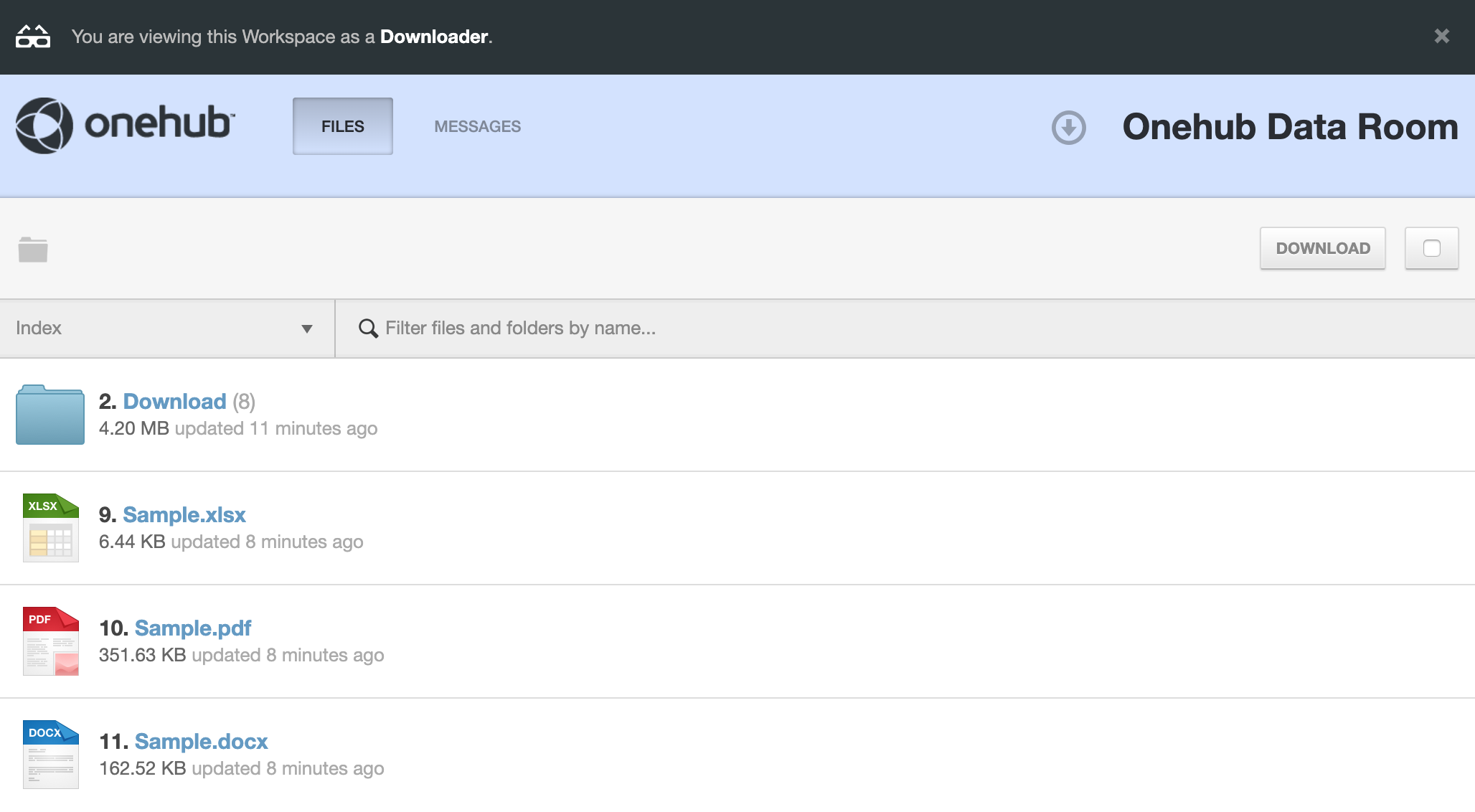
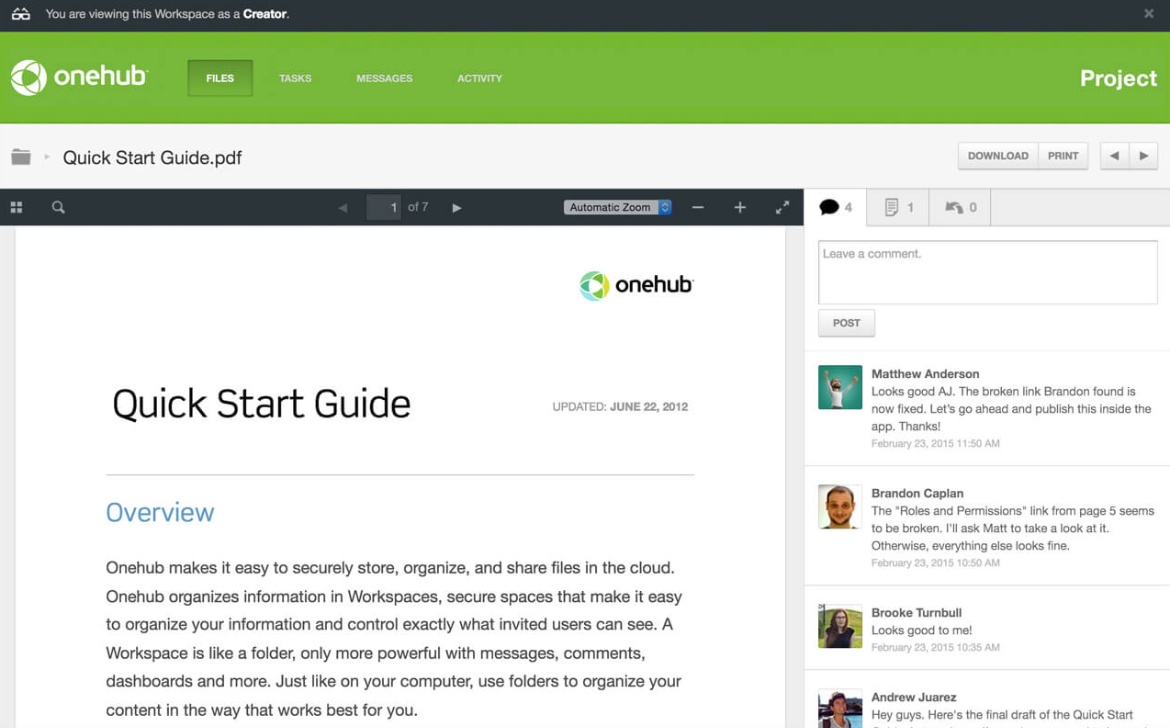
Security features
OneHub uses 256-bit encryption and bank-grade physical security measures. Also, the provider ensures HIPAA compliance, conducts regular integrity assessments, and stores users’ data with SSAE 16 certification and PCI DSS Level 1.
Document security features include the following:
- Role-based permissions. To limit file interactions, data room administrators can assign specific roles with strict access controls, such as Downloader, Printer, and Viewer.
- Object-level security. The permissions system also allows admins to assign permissions at various levels — account, Workspace, folder, file, and single link — granting complete control over what users can view, download, print, or modify.
- Complex passwords. OneHub allows admins to set specific password criteria, prompting users to update their passwords if they don’t meet the new standards upon login.
- Custom session timeouts. Session timeouts automatically log users out after a specific period of inactivity or according to a predetermined schedule.
- Two-factor authentication. OneHub increases account security by requiring a unique code to be sent to a verified device during sign-in.
- Audit trails. Admins can track who accessed the content and what specific files have been viewed, downloaded, or edited for better transparency throughout the data-sharing process.
OneHub users can securely store and share sensitive documentation in the data rooms with advanced security measures and compliance.
Onehub data room features
Security
User and data management
Customization
Pricing
OneHub offers the following pricing plans:
- The Standard Edition is perfect for getting a team up and running.
- The Advanced Edition offers robust file-sharing features for businesses across industries.
- The Data Room Edition is the best choice for secure, anonymous collaboration for sensitive file sharing.
- The Unlimited Edition includes unlimited users, Workspaces, storage, white label, and custom domain options.
A 14-day free trial is available for each package. Potential customers can visit the provider’s website to request a free trial or more pricing details.
Top 3 data rooms software
Overall rating:
4.9/5
Excellent

Overall rating:
4.8/5
Excellent
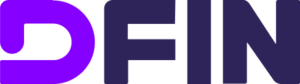
Overall rating:
4.7/5
Excellent
Unique features
OneHub stands out from other virtual data rooms by providing the following tools:
- Secure links. The links allow direct access to any folder or file without needing a OneHub account. Upgrading to the Business plan improves security with password protection and sets expiration dates for links.
- Online viewer. High-quality previews in a browser save users from the hassle of downloading or opening other applications. These previews are accessible through mobile apps and mobile-optimized web views.
- White label. This feature removes all OneHub branding, creating a more familiar environment for a team and clients. Admins can also route communications through a custom email alias.
- Stealth mode. Workspace users can see the content without being able to view each other. This tool helps share the same information with multiple bidders or competitors while maintaining confidentiality.
- Dashboards. Teams can create a personalized dashboard to provide a welcome message, an activity overview in their data rooms, and a space to share useful links with their clients.
Customer support
OneHub’s support services include the following:
- Dedicated support staff. Experts assist data room users with questions or issues and ensure knowledgeable help.
- Customized training. OneHub offers personalized team training sessions to ensure effective use of the platform.
- 24/7 phone support. OneHub’s phone support is available around the clock to provide clients with expert assistance.
Note: these support features are available only for Data Room Edition and Unlimited Edition subscribers.
Document management features
A OneHub virtual data room offers the following tools for organizing and streamlining data management:
- Automatic indexing. The software automatically adds numerical indexing to every folder and file in Workspace. This feature simplifies references to complex file structures to make navigating during the due diligence processes easier.
- Automatic file deletion. To strengthen data protection and reduce manual folder maintenance, OneHub allows users to set timeframes for automatic file deletion. It ensures that outdated or unnecessary files are removed without user effort.
- Move/copy. OneHub makes it easy to move or copy multiple items within Workspace or transfer them. This flexibility streamlines file management and improves productivity.
- Full-text search. The platform securely indexes every word in files, allowing comprehensive searches across accounts or within specific Workspaces. Users can also search through online file previews.
- Version control. Whenever a file is modified, OneHub automatically generates a new version in the background. Thus, files are continually updated with clear version numbering. Thus, previous versions can be easily accessed.
- Google Drive integration. This integration allows users to create, edit, and collaborate on documents directly within the data rooms.
Pros and cons
A Onehub virtual data room has many powerful features to enhance workflow and increase productivity. These include activity tracking, bank-level encryption, and advanced customization features. Activity tracking ensures that any action within the data room is recorded, so you have full control over each user’s activity. Bank-level encryption makes it possible to protect data both in transit and at rest so that only authorized users you’ve invited to the data room can access your files. Finally, advanced customization features allow you to add branding, logo, and color scheme to the virtual data room to create a professional space that presents your company as professional to clients and customers.
On the downside, though, some user reviews claim that Onehub has outdated UI and some occasional software bugs, which affect overall data room performance. For instance, customers report difficulty trying to access files by outside users through their corporate email addresses. Other reviews indicate that the explanation of permission roles is overly sophisticated and requires additional explanation. Some users also report long document processing time and a lack of full admin control for managing permissions and users.
- Flexible and customizable index structure
- Responsive technical support
- Satisfactory level of security and document privacy
- Intuitive, easy multi-project management on desktop devices
- FTP getaway support
- User-friendly interface on desktop devices
- High browser compatibility
- Technical documentation lacking details
- Limited functionality and counterintuitive interface in the mobile app
- No document and file tagging
- Simple solution overall that lacks dedicated M&A features
Clientele and case studies
Here are some industries and companies that use OneHub data rooms:
- Energy: Environmental Credit Corp., National Renewable Solutions, and UK Solar Assets
- Financial: AARP, Aflac, American Family Insurance, and Birch
- Healthcare: AccuQuest, CTM, CVS Health, and Limeade
- Manufacturing: Alberici, Coastal, HDT, and Kent USA
- Technology: Philips, Dell, LG, Dolby, and Black Duck
For more insights, check what business leaders say about their experience of using OneHub.
1. UK Solar Assets Limited
UK Solar Assets Limited employs a community-focused approach to developing solar farms, collaborating with local ecologists and businesses before construction. To secure the necessary financing and documentation for their multi-million dollar projects, the company selected OneHub as its data room provider.
As a result, UK Solar Assets reduced its monthly web development costs significantly and improved productivity through advanced version management. The seamless transition to OneHub led to quick adoption by investors, facilitating better communication and collaboration.
2. Birch
Birch REA and Birch Capital LLC in Boston faced challenges with their previous file-sharing program, which lacked customization and usability. Clients often encountered login issues, and Birch struggled to manage user permissions effectively for confidentiality. They turned to OneHub for its user-friendly interface and enhanced control features, enabling secure information delivery to investors and clients.
Both divisions use OneHub to automate document sharing across 20 to 30 organized workspaces accessible only to approved users. Investors gain quick access to deal rooms with essential financial documents while the REA team collaborates on real estate files and tracks project progress.
3. Limeade
Limeade supports enterprises in establishing custom online portals to promote health and wellness among employees. Initially, Limeade utilized OneHub as a secure data room during venture capital funding to store proprietary contracts and legal documents for potential investors. With a growing portfolio, they now use the platform as an online content management system for managing customer contracts and sharing confidential files with external auditors.
Key users rely on OneHub for secure document sharing, which is particularly useful for remote work scenarios. The option to revoke access when necessary improves their security measures.
Comparison of the top 3 data rooms
 |  | ||
| Details | Check price | Learn more | Learn more |
| General business | |||
| Top use cases | M&A, Finance, Life sciences and healthcare, Energy, Real estate, Tech | M&A, Finance, Legal | M&A, IPO, Capital raising, Healthcare, Real estate |
| What users appreciate | Excellent support, easy-to-use, encryption and security features | Encryption, data analysis tool, support | Reliable support, comfortable platform |
| Features | |||
| Fence view | |||
| Granular access permissions | 8 levels | 4 levels | 5 levels |
| Dynamic watermarking | |||
| Built-in redaction | |||
| Two-factor authentication | |||
| Advanced Q&A | |||
| Automatic reports subscription | |||
| Detailed audit trail | |||
| Auto-notifications about new activity | |||
| Custom branding | |||
| Support | |||
| Live chat | |||
| Email support | |||
| Phone support | |||
FAQs
What is OneHub?
OneHub is a secure data room platform for keeping and sharing sensitive files designed for companies across industries. OneHub provides many features to improve and secure file sharing, including automatic watermarking, custom branding, Google Docs integration, and adjustable terms of access.
How much does OneHub cost?
OneHub costs range from $12.50 to $500 per month if billed monthly and from $15 to $575 if billed annually. In particular, the provider offers four tariff plans — Standard, Advanced, Data Room Edition, and Unlimited Edition. Each includes a 14-day free trial period.
Who are OheHub competitors?
OneHub competitors are DocSend, SuiteDash, Box, Dropbox, and ShareFile. According to G2, these business tools can be used as an alternative to OneHub because they are easier to manage and more user-friendly. But, on the other hand, they are slower to reach ROI than with OneHub.
What are the top OneHub features?
The top OneHub features are a folder-based organization, full-text search, drag and drop tool, and version control for data management. For security, Onehub delivers role-based permissions, role previews, two-factor authentication, and session timeouts. Other notable features are sign-in forms, hibernation mode, and customization options.