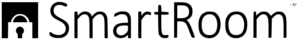
Overall rating:
2.9/5
Average
Smartroom
Free trial: 30 days
Ease of use
Average 4.1
Customer Support
Average 3.9
Ease of setup
Average 4.2
Global rankings
SmartRoom virtual data room software:
the complete guide
SmartRoom virtual data rooms (VDR) are trusted providers of secure document management solutions. Designed to streamline and accelerate mergers and acquisitions, due diligence, and other business critical events, the platform provides user-friendly functionality and robust security.
SmartRoom serves businesses of all sizes, from startups to global corporations, in healthcare, finance, and legal services. Some of the best features are SmartDrive for secure file storage, SmartMail for encrypted email communications, and SmartShare for efficient document sharing.
Software screenshots

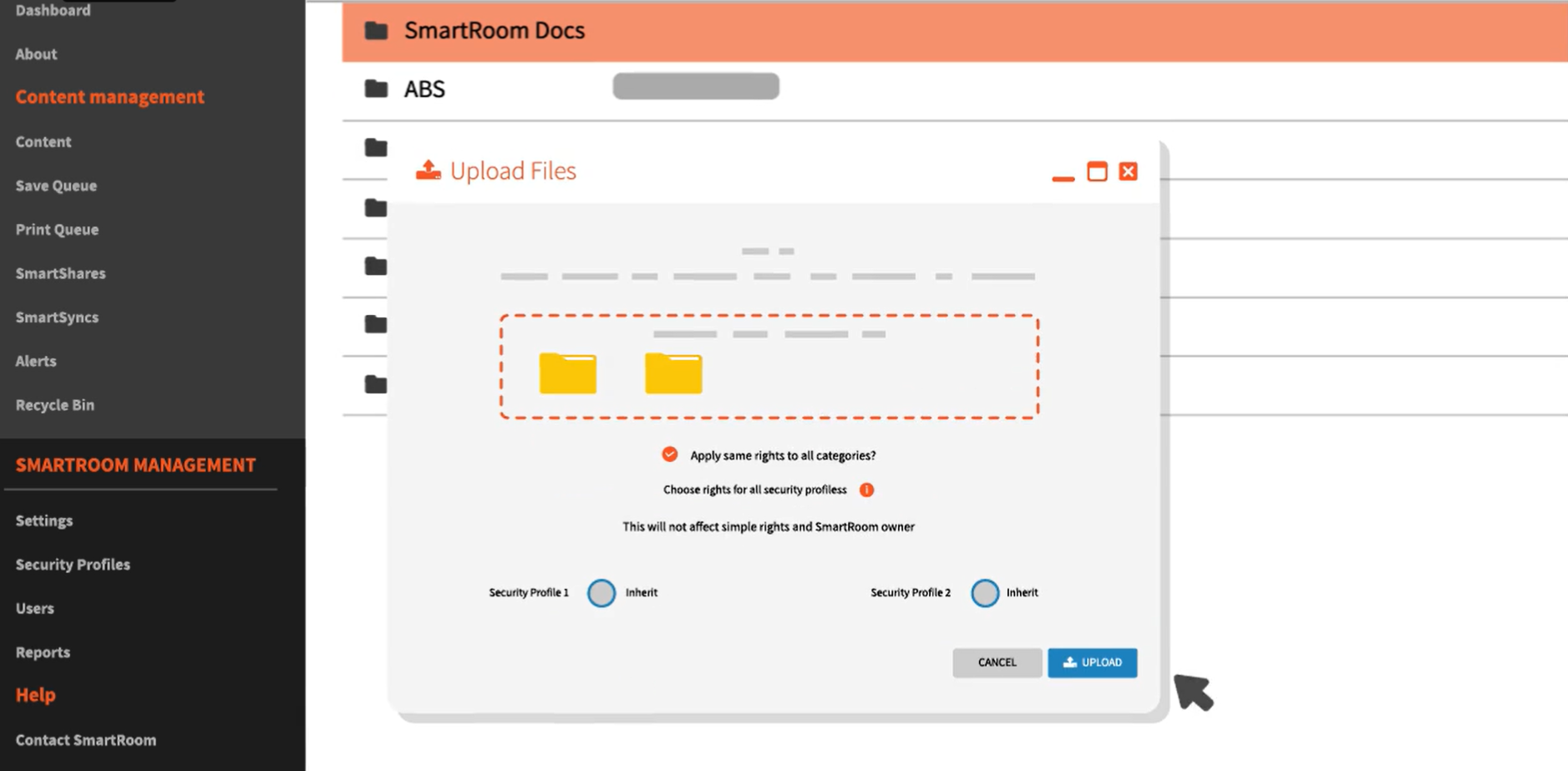
Security features
SmartRoom’s advanced multi-layered security combines logical, physical, and proactive data protection. What does it mean?
Firstly, the data rooms are hosted on the Microsoft Azure platform, guaranteeing that confidential documents are in highly secure, inaccessible data centers. Secondly, SmartRoom’s physical data protection involves locked-down data centers with strict access controls, surveillance measures, user policies, network segmentation, and robust firewall security.
Finally, SmartRoom VDRs employ advanced web application firewalls, constant monitoring, and regular vulnerability scans as proactive security measures. Experts in security firms conduct penetration tests to further strengthen defenses and prevent potential security issues.
Top SmartRoom data protection features include the following:
- SmartLock. SmartLock technology extends security beyond the platform with remote document detonation. Specifically, it allows admins to revoke access to documents even after they have been downloaded. This renders sensitive information inaccessible on users’ devices.
- Document redaction. Users can permanently remove sensitive data from documents before sharing them, ensuring that only necessary information is visible to intended recipients.
- Granular user permissions. Administrators control who can view, edit, download, or share documents. By customizing user permissions, organizations enhance security and ensure that only authorized personnel have access to sensitive information.
- Reporting and alerts. SmartRoom offers insight into user activity within the VDR platform. Thus, admins can track document access, changes, and user interactions. Moreover, the platform sends notifications of unauthorized access attempts or significant document modifications, enabling timely responses to security threats.
- Disaster recovery. Data is restored within 15 minutes in case of a system failure with SmartRoom’s rapid recovery point objective. It allows organizations to minimize downtime and protect critical information in an emergency.
SmartRoom data room features
Security
User and data management
Customization
Pricing
SmartRoom does not provide pricing information on its official website. Also, there are not enough user reviews to evaluate its value for money. While the provider mentions a flat-fee pricing model, specific details remain unclear. However, potential customers can request a demo on the official website to explore the features.
Top 3 data rooms software
Overall rating:
4.9/5
Excellent

Overall rating:
4.8/5
Excellent
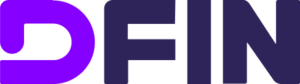
Overall rating:
4.7/5
Excellent
Unique features
SmartRoom empowers teams to work more effectively in a secure environment with the following unique tools:
- User import integration. SmartRoom allows administrators to import users easily from Microsoft Office 365, SalesForce, and DealCloud to their online data rooms. This feature streamlines the onboarding process and ensures everyone can quickly access the virtual data room without manual entry.
- SmartMove. Users can drag and drop files directly into the SmartRoom data room. Furthermore, the platform supports bulk uploads and automatically organizes documents into designated folders, reducing administrative effort.
- SmartPrint. This feature enables printing documents directly from the virtual data room while maintaining security protocols. It also offers customizable print options, such as watermarks and secure printing, ensuring that sensitive information is protected during printing.
Customer support
SmartRoom virtual data rooms offer the following customer support services:
- Around-the-clock availability. With 24/7/365 support, SmartRoom guarantees clients can reach out for assistance anytime. In particular, the provider promises quick responses and immediate resolutions.
- Dedicated project manager. SmartRoom experts provide personalized guidance, helping with training, user invitations, content upload, index creation, and security settings.
- Knowledge base. SmartRoom data rooms offer user guides, training videos, and a FAQ section for quick support. It also includes a NextGen FAQ for the latest updates and additional resources like whitepapers and case studies to enhance users’ understanding of the platform.
Document management features
Managing multiple files and folders is easy with a SmartRoom virtual data room thanks to the following features:
- SmartDrive. Users can work with SmartRoom VDR files and documents directly from their desktop, getting easy access and seamless integration into daily tasks.
- Zip Upload. To help improve upload speeds and efficiency, the platform compresses large data volumes into a single folder.
- SmartMail. This tool provides a secure way to email documents directly to the SmartRoom virtual data room platform, ensuring that sensitive information is transmitted safely.
- Box integration. Users can directly import documents, files, and folder index structures from Box into SmartRoom, facilitating a smooth transition of existing data into the virtual data room.
- SmartPrint. Users can manage their print queue by monitoring print status and changing printers. This includes cover pages, ensuring a streamlined printing process while maintaining maximum security.
Pros and cons
Limited user feedback provides little insight into the advantages and disadvantages of the SmartRoom virtual data room.
- Bulk user import with convenient integrations
- Inheritable security controls for newly uploaded files
- Ability to upload an entire folder structure
- 24/7 technical customer support
- File import directly from cloud repositories
- No free trial
- Limited access permissions
Clientele and case studies
Here are some of the industries and companies that use SmartRoom virtual data rooms:
- Pharmaceuticals: Pfizer, Johnson & Johnson, and Vaccitech
- Technology: Samsung, Xerox, and HP
- Food and beverage: Nestlé, Coca-Cola, and PepsiCo
- Retail and entertainment: Levi’s and Hulu
- Logistics: UPS
- M&A consulting: Tobin Leff
- Investment banking: Lincoln International
We have also gathered a few case studies to illustrate how SmartRoom data rooms benefit organizations.
Comparison of the top 3 data rooms
 |  | ||
| Details | Check price | Learn more | Learn more |
| General business | |||
| Top use cases | M&A, Finance, Life sciences and healthcare, Energy, Real estate, Tech | M&A, Finance, Legal | M&A, IPO, Capital raising, Healthcare, Real estate |
| What users appreciate | Excellent support, easy-to-use, encryption and security features | Encryption, data analysis tool, support | Reliable support, comfortable platform |
| Features | |||
| Fence view | |||
| Granular access permissions | 8 levels | 4 levels | 5 levels |
| Dynamic watermarking | |||
| Built-in redaction | |||
| Two-factor authentication | |||
| Advanced Q&A | |||
| Automatic reports subscription | |||
| Detailed audit trail | |||
| Auto-notifications about new activity | |||
| Custom branding | |||
| Support | |||
| Live chat | |||
| Email support | |||
| Phone support | |||
FAQ
How much is a SmartRoom data room?
SmartRoom data room pricing is not publicly available. However, you can contact the sales department by filling out the form on the official Smartroom website for pricing details.
What is SmartRoom used for?
SmartRoom is used for mergers and acquisitions, due diligence, structured finance, alternative investments, bankruptcy and restructuring, education, and corporate departments. SmartRoom is suitable for all of the above thanks to its tools for organizing large amounts of data and sophisticated privacy protection mechanisms.
What are the main advantages of Smartroom?
The main advantages of SmartRoom are 24/7 project manager support, increased transaction transparency, and unparalleled data protection at physical, technical, and administrative levels. Also, you may benefit from integrations you are used to, including Microsoft Office, Box, and DocuSign.
Is SmartRoom secure?
SmartRoom is secure since all your data is hosted on the Microsoft Azure platform and encrypted by SmartRoom with the latest encryption algorithms and sophisticated mechanisms. Furthermore, you have total control over every single file and all user activity within SmartRoom.