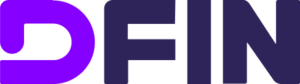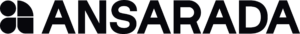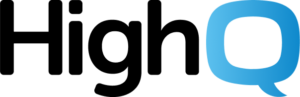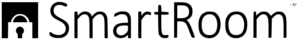What is a secure virtual data room?
Virtual data rooms are secure online storage facilities used by business leaders worldwide to store, share, and manage critical data. The solution differs from traditional data rooms and other file-sharing platforms with robust data protection mechanisms, multiple collaboration tools, and data and user management capabilities.
With unparalleled security, ease of use, and versatility, data rooms support workflows and complex deals across industries, including BFSI, real estate, government and legal services, manufacturing, healthcare, and IT. They use the platform for due diligence, mergers and acquisitions, fundraising, initial public offerings, bankruptcy and restructuring, strategic partnerships, board communications, and property management.
What are the top security solutions in the data rooms?
Now, we will unfold the insides of an electronic data room for you to see how exactly providers ensure highly reliable document protection. So, here are the main VDR security mechanisms and their brief description:
1. Compliance certifications
Virtual data rooms adhere to international data security standards, such as GDPR, SOC 1, SOC 2, SOC 3, ISO/IEC 27001:2013, HIPAA, and FINRA. With all these compliances, business leaders across industries can confidently store, manage, and share sensitive documents, knowing they meet rigorous data protection requirements.
2. Infrastructure security
In addition to compliance, data rooms have secure infrastructure, which includes the following:
- Physical data protection. The best data room providers implement strict access policies and physical security measures such as biometric access controls, fire suppression systems, and 24/7 surveillance.
- Real-time data backup. All your data is backed up via encrypted VPN tunnels. It ensures that your files are uploaded to the data room safely and remain out of harm’s way, even in the face of potential threats.
- Multi-layered data encryption. In transit and at rest, documents are encrypted using 256-bit AES keys, one of the most secure encryption methods. In addition, encryption keys and key vaults are kept in storage locations separate from the encrypted data.
- Disaster recovery. The most secure online repository providers maintain your data integrity and safety even during natural disasters. For this, they have geographically remote data centers and unique prevention scenarios.
- 99,9% uptime. Failure-free software operation is guaranteed by redundant designs of infrastructure components, creating a fault-tolerant environment with 99,9% uptime.
3. Access security
Unlike other solutions, a data room provides multi-level access protection, rendering it impervious to unauthorized users through the following tools:
- Granular user permissions. As a data room administrator, you can configure access rights at the user or group level. In addition, you can change permissions or revoke them at any time.
- Two-step verification. This authentication procedure requires the user to provide a password and a one-time code received on a mobile phone. So, even if someone knows your password, they can’t access data rooms without your phone.
- Reporting. Comprehensive audit trails allow VDR admins to review and monitor user actions such as views, prints, downloads, and forwards. Also, you can track activities in real-time or receive reports on a set schedule.
- Time and IP-address restriction. With this feature, you control who can log in from a specific IP address and decide how long a session lasts. Furthermore, you can set a date after which files are unavailable.
- User security impersonation. This feature protects against human error by allowing you to see data rooms from the perspective of any user you are setting up access for.
4. Integral document security
Finally, we will check features that protect document integrity in virtual data rooms. They are as follows:
- Dynamic watermarking. Custom watermarks often include a username, access time, or IP address. This information helps companies identify the source of a security breach.
- Document access rights. The data room access can be customized based on roles with options to upload, download PDF, print, view, or restrict permissions.
- Fence view. This unique feature protects your document from prying eyes, as only the screen area you hover over is visible.
- Remote wipe. With the ability to remotely wipe or lock encrypted files, you retain control over all documentation on all devices.
- Remote shred. A data room allows you to revoke access rights to a document even after a recipient downloads it. Moreover, you can set how long it will be available for downloading.
As you can see, virtual data room security consists of physical, virtual, and regulatory security elements. Therefore, your documents are immune to any threats.
Why are VDRs more secure than cloud storage and traditional data rooms?
You can choose virtual data rooms, cloud storage, or physical data rooms for storing data safely. But since all these solutions differ, it can be tough to determine which is best for you. So now, we will compare all these solutions’ security mechanisms to make your choice easier. But before that, let’s evaluate them based on the following general characteristics:
1. Security
- Virtual data rooms: VDR providers prioritize security, offering physical, virtual, and regulatory data protection mechanisms.
- Cloud storage: Although these solutions have sufficient data protection mechanisms, more is needed to protect complex deals.
- Physical data room: Since security is only provided at the physical level, you may face many security risks.
2. Collaboration
- Virtual data rooms: The solution provides dozens of secure collaboration features, making it more versatile than cloud storage.
- Cloud storage: Collaboration is possible but has restrictions as these platforms don’t focus on conducting deals.
- Physical data room: There are no opportunities for online collaboration and communication, which requires more time for deal-making.
3. 24/7 access
- Virtual data rooms: Being a SaaS product, data rooms are accessible 24/7.
- Cloud storage: Most cloud software solutions are available 24/7.
- Physical data room: Traditional data rooms are usually available during business hours or upon request.
If your company has basic needs for data storage without strict security requirements, cloud storage or physical data rooms may be suitable. However, if you have a complex transaction coming up, it’s best to use a virtual data room.
In the following table, we compare the security features of all three solutions so that you can see the differences between them:
| Feature | VDR | Cloud storage | Physical data room |
| Data encryption | Yes | Yes | No |
| Two-step authentication | Yes | Yes | No |
| Disaster recovery | Yes | Yes | No |
| Dynamic watermarking | Yes | Yes | No |
| Document access rights | Yes | Yes | No |
| Granular user permissions | Yes | No | No |
| Time and IP restrictions | Yes | No | No |
| Fence view | Yes | No | No |
| User security impersonation | Yes | No | No |
| Remote wipe | Yes | No | No |
| Remote shred | Yes | No | No |
If your business needs the full range of features available in a data room, we can assist you in selecting the most secure data room solution!
What are the top secure data rooms?
Based on the security features, intuitiveness, and user reviews, we have compiled the following rating of the best providers for you:
1. iDeals
iDeals revolutionized the virtual data room industry with unparalleled security, transparent pricing, user-friendliness, and exceptional customer support. These factors have made them the fastest-growing VDR provider, with 1 million users worldwide, including investment bankers, advisors, real estate experts, and public institutions, placing their trust in the company.
Key iDeals features:
- 256-bit data encryption
- Dynamic watermarking
- 8-level user permissions
- Disaster recovery
- Fence view
- User security impersonation
- Remote wipe
- Remote shred
Compliance: ISO/IEC 27001:2013, SOC 2 & SOC 3, GDPR, and HIPAA
2. Intralinks
This data room comes with an automated setup, preconfigured workflows, and real-time insights that help you identify and rate your most interested buyers. You can also enhance your efficiency by utilizing its intuitive user interface. Furthermore, Intralinks provides unparalleled security for M&A dealmakers to safeguard their projects. You can upload facility tours and management presentations to your VDR within seconds. Additionally, you can integrate Zoom for video conferencing.
Key Intralinks features:
- Two-factor authentication
- Data backup
- Granular document permissions
- Data access expiry
- Managed encryption keys
- View-only access
Compliance: ISO/IEC 27001:2013, SOC 1, SOC 2, SOC 3, ISO/IEC 20000-1, ISO 9001, ISO 27017 & ISO 27001, ISO-27701, and EU-US Privacy Shield
3. Venue DFin
The Venue virtual data room assists businesses at every deal stage. It offers user-friendly features, a speedy and uncomplicated setup process, and an advanced security infrastructure. In addition, the platform employs AI technology and machine learning to expedite deal closing and streamline workflows. Furthermore, the platform provides AI Contract Analytics, reporting and analytics capabilities, and workflow efficiency to optimize your processes.
Key Venue DFin features:
- 256-bit data encryption
- Granular document permissions
- Remote shred
- Data backup
- Fence view
- Auto-redaction
Compliance: SOC2 Type II and ISO/IEC 27001:2013
4. Onehub
Onehub is a data room service designed for businesses of all sizes that allows secure storage and sharing of files. The platform offers a range of powerful business tools, including virtual data rooms, client portals, automatic watermarking, Google Docs integration, branded workspaces, and custom agreements, enabling you to enhance and expand your file-sharing capabilities.
Key Onehub features:
- Two-factor authentication
- Audit trails
- Role-based permissions
- Custom session timeouts
- Complex passwords
- Role previews
Compliance: ISO/IEC 27001:2013, SOC 1, GDPR, and HIPAA
5. Ansarada
Ansarada provides AI-powered virtual data rooms and dealmaking tools as a SaaS company. It offers automation, AI insights, digitized workflows, Q&A, data management features, collaboration, and checklists for high-stakes outcomes such as M&A, capital raising, business audits, and tenders. Ansarada has over 15 years of experience in information governance, which helps people get their business in order.
Key Ansarada features:
- 256-bit encryption
- Dynamic watermarks
- Granular access and permissions
- View-only access
- Document access expiry
Compliance: GDPR and ISO27001
Now, you can compare each solution’s security features and choose the best one that matches your needs.
Conclusion
You can use virtual data rooms, cloud storage, and traditional data rooms for document management. However, you should first evaluate your data protection requirements to choose the best option. For instance, physical data rooms or cloud storage may be sufficient if you don’t handle sensitive data. On the other hand, if you require the highest level of security, a virtual data room is the best option!